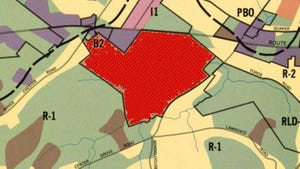Insight and analysis on the data center space from industry thought leaders.
3 Steps to Keeping Your Cool in Cold Weather Months3 Steps to Keeping Your Cool in Cold Weather Months
Winter is coming, bringing with it environmental changes that can negatively affect your data center. Now is a good time to prepare to ensure data center performance isn’t left out in the cold when frigid temperatures arrive, writes Mark Silnes, of Emerson Network Power, Liebert Services.
December 10, 2012
As marketing manager for Emerson Network Power, Liebert Services, Mark Silnes is responsible for the development of new and existing service offerings related to thermal management. Joining Liebert Services in July 2006, Silnes has held roles within application engineering and business development.

Mark-Silnes
MARK SILNESEmerson/Liebert Services
Winter is coming, bringing with it environmental changes that can negatively affect your data center. Now is a good time to prepare to ensure data center performance isn’t left out in the cold when frigid temperatures arrive.
When the temperature drops, so too does the humidity. In the data center, low humidity produces static electricity that can build up and discharge, which may damage sensitive IT equipment or cause data loss. Controlling the air’s moisture in a narrow band when the humidity is low outside can also cause inefficient fighting between computer room precision air cooling units. Lack of service on the systems that maintain humidity in the recommended range can create problems as well, such as causing water to flow onto the data center floor.
As you prepare for cold weather, here are three simple steps to help eliminate these problems and minimize the potential for downtime:
1. Keep temperature and humidity in the American Society of Heating, Refrigerating and Air-Conditioning Engineers’ (ASHRAE) recommended range.
For most data center operations, staying within the ASHRAE recommended ranges provides the most efficient and reliable operation:
Recommended
Temperature 64.4° F – 80.6° F
Humidity 41.9° F – DP-59° F DP (Dew Point)
Adhering to recommended ranges for data centers ensures reliability in all environmental conditions. When operating a mission-critical facility, you should be concerned that operating with a lower-than-recommended humidity can result in loss of data, which may disrupt business continuity. If considering pushing or exceeding the recommended ranges, you should first conduct a detailed data center assessment.
2. Use intelligent cooling controls for maximum control of temperature and humidity across a room or zone.
Intelligent control systems increase efficiency by allowing multiple cooling units to work together as a single system utilizing teamwork. During the cold months, intelligent controls prevent units in different locations from working at cross-purposes. Without this type of system, a precision cooling unit in one area of the data center may be humidifying, while at the same time a unit across the room is dehumidifying. The control system gives you visibility into conditions across the room and the intelligence to determine whether humidification, dehumidification or no action is required to maintain conditions at target levels. This way, reliability is automatic.
3. Schedule winter maintenance to inspect environmental infrastructure equipment.
If you have regular maintenance from the cooling system’s original equipment manufacturer (OEM), you likely are getting an inspection to check components that can cause cold-weather water leaks or equipment failure. If you aren’t working with the OEM on preventive maintenance, you need to find the right service team to prevent inconvenient and/or costly problems such as these:
Clogged drain due to mineral deposits in the humidifier pan.
Electrode failure in a steam humidifier, causing the humidifier to malfunction.
Buildup from calcium deposits, causing humidifier to overflow onto the data center floor.
Heat rejection fluid freezing because the right amount of inhibitor or glycol was not added (similar to adding antifreeze to a car radiator).
Inefficient cooling system operation from tree leaves and other debris getting pulled into the condenser and dry coolers, depending on their location.
Heater pad failure in condensers with Lee Temp receivers that needed to be replaced to operate in winter.
An annual pre-winter inspection can uncover these and any other issues that will prevent your data center thermal management system from performing optimally during the cold months.
Cooling Efficiency with Adjusted Set Points
Beyond taking these three steps to prevent problems caused by winter weather, you can also realize seasonal efficiencies by resetting the heat rejection set point to take advantage of economization. Fans on dry coolers and chiller plants work to drive down the temperature of heat rejection fluid to less than 85° F and exhaust the heat out of the building. In winter, you can get the temperature down to 45°, which allows cooling from the cooling fluid to be captured and used to cool the space without the compressors running.
With no compressors running, economization increases cooling system efficiency from 30-50 percent, depending on the application and your geographical location. The OEM or your service team can reset the set point on the cooling fluid so you can reap one of the few benefits of the cold season.
The Cure for Data Center Winter Doldrums
Cold weather can cause problems for your data center that result, at best, in inefficiencies, and at worst, in loss of data and equipment failure – both of which can take down your data center. As we head into the colder months of the year, the above steps are just as important for data centers as boots and shovels are to homeowners in high-snow areas. Weather conditions cannot be prevented, but conditions within the data center can be, so long as data center managers take the time to be proactive and prepared.
Industry Perspectives is a content channel at Data Center Knowledge highlighting thought leadership in the data center arena. See our guidelines and submission process for information on participating. View previously published Industry Perspectives in our Knowledge Library.
About the Author
You May Also Like