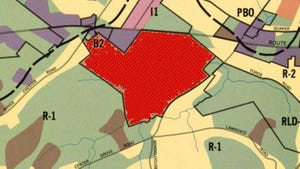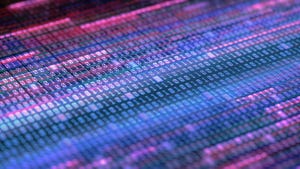Geeky Fun for Friday: A Beginner's Guide to Raspberry PiGeeky Fun for Friday: A Beginner's Guide to Raspberry Pi
For some geeky fun, why not set up a tiny Raspberry Pi computer? The little case-less computer that can fit in your pocket can pack enough punch to support your home media center, a VPN, and a lot more.
Colleen Miller
January 24, 2014
1 Min Read

Raspberry Pi - the little case-less computer that can fit in your pocket- generates enough power to run your home media center, a VPN, and a lot more. But before you can kick back and watch movies on this $35 machine, you need to configure it and install an operating system. This video from LifeHacker shows you how to get up and running.
Also, you can find detailed instructions on Lifehacker.
For additional video, check out our DCK video archive and the Data Center Videoschannel on YouTube.
About the Author
Subscribe to the Data Center Knowledge Newsletter
Get analysis and expert insight on the latest in data center business and technology delivered to your inbox daily.
You May Also Like