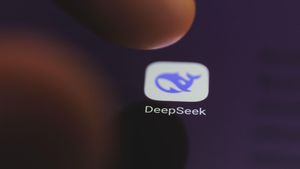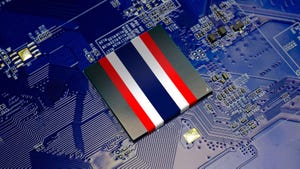Insight and analysis on the data center space from industry thought leaders.
Making the Cloud Work for Your Organization During a Natural DisasterMaking the Cloud Work for Your Organization During a Natural Disaster
Replicating an infrastructure to the cloud could be the difference between being shut down for weeks or keeping your business up and running.
January 16, 2019

Andy Langsome is COO at N2WS.
Natural disasters affect us all and have a significant impact on our personal and professional lives. A few years ago, you might have not believed that a major city like Houston, Texas, could get severely disrupted by a weather event. Now we have seen Houston brought to its knees, taking the city months to recover.
Learning the Hard Way
As a resident of South Florida, I have faced my fair share of natural disasters. I was president of ScriptLogic in Boca Raton, when Hurricanes Katrina and Wilma devastated the area in 2006. Our company’s $1 million worth of servers and other IT infrastructure were in a second-floor server room, and we were confident that everything would be available through a weather event thanks to the building’s redundant power source. But we assumed that the storm would only affect us for 24 hours, so we prepared for only that; we didn’t think that parts of South Florida would end up being without power for weeks, that roads would be closed and that it would be impossible to refuel.
While we weathered the storm in good form, in just a few days we had to pack up an SUV with all of our servers and drive our infrastructure north to Orlando so that we could resume business operations. It was several weeks before our company’s headquarters reopened and business was back to normal.
We learned several lessons from this experience that can help firms be best prepared for the next natural disaster in their area:
Planning Ahead of Time
A Forrester study on the state of disaster recovery preparedness showed that only 18 percent of disaster recovery (DR) decision makers were “very prepared” to recover their data center in the event of a site failure. That is no longer acceptable for a business.
Enterprises have to plan for chaotic and already expected situations. More so, in places such as the “Cloud Corridor” home to data centers for Google, Facebook, and availability zones for Amazon Web Services.
Thinking back to my ScriptLogic days, there is one card that we would have killed to have under our sleeve: the cloud. As disasters become more prevalent, companies must have a plan in action to mitigate these business disruptions. The cloud is one of the most attractive and cost-effective plans. With cloud-based servers a company is able to secure its data while making it available at all times.
Even with the cloud in the game, and while protecting on-premise infrastructure and keeping backups off site as the starting point, enterprises have to follow three very important steps:
Define your Recovery Time Objective (RTO) and Recovery Point Objective (RPO). One of the key aspects of DR is identifying your RTO and RPO to help design the right solution. Acknowledging the time an organization will need to restore the service after it was disrupted and understanding the amount of data that can be lost and measured in time will allow the organization to take action in any disaster.
Identify mission critical applications and data and design your DR strategy around them. While all applications and data might be important, not all of them are critical for running a business. Prioritizing which applications and data is critical to keeping the business functional. An improper prioritization will either cost money or simply risk your business continuity.
Test your DR plan. DR is more than just a plan to follow in case something goes wrong. It is a solution that has to be reliable, and to that end enterprises have to test their entire DR process thoroughly and regularly, giving priority to any improvements or addressing any issues. It is also important to focus on the human factor, technical people need to be prepared, knowing the procedures in place and understand every piece of the DR process.
Lesson Learned
Natural disasters offer an urgent reason to move away from on-premise to a hybrid or full cloud environment. The redundancy and portability benefits the cloud provides allows enterprises to keep competitive and resume business quickly.
Last year, N2WS opened its U.S. headquarters in West Palm Beach, Florida. As the company was just hitting its stride, Hurricane Irma came around, but this time our IT infrastructure was cloud-based. There was no Exchange server, as we were all on Office 365, we used WordPress hosted on Amazon Web Services EC2 and relied on Salesforce for line of business.
The biggest impact Irma had on us was the disruption in our workforce. Irma affected N2WS just as Wilma did with ScriptLogic. We experienced slower growth during that time as Irma had disrupted our U.S. based sales team, but we were able to quickly resume operations, with employees working remotely, and our infrastructure was entirely unaffected.
The cloud gives peace of mind in these situations, more so during natural disasters. With the recent hurricanes, wildfires and earthquakes, companies must have a disaster plan in place from the start. Hoping for the best and preparing for only the most likely scenario is not advisable.
Opinions expressed in the article above do not necessarily reflect the opinions of Data Center Knowledge and Informa.
Industry Perspectives is a content channel at Data Center Knowledge highlighting thought leadership in the data center arena. See our guidelines and submission process for information on participating.
About the Author
You May Also Like