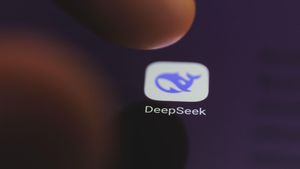Connecting Your Data Center to the Cloud: Azure ExpressRoute and AWS Direct ConnectConnecting Your Data Center to the Cloud: Azure ExpressRoute and AWS Direct Connect
What you need to know before buying private network links to public clouds

I’ve been a part of numerous hybrid cloud conversations revolving around connecting on-premises resources to public cloud providers.
Cloud services help with agility and reliability and allow you to become truly distributed. As Garter recently pointed out, the growth of cloud and industrialized services and the decline of traditional data center outsourcing indicate a massive shift toward hybrid infrastructure services. The firm predicts that by 2020, 90 percent of organizations will adopt hybrid infrastructure management capabilities.
"As the demand for agility and flexibility grows, organizations will shift toward more industrialized, less-tailored options," said DD Mishra, research director at Gartner. "Organizations that adopt hybrid infrastructure will optimize costs and increase efficiency. However, it increases the complexity of selecting the right toolset to deliver end-to-end services in a multi-sourced environment."
Most of these hybrid cloud projects revolve around two leaders in the public cloud space: Amazon Web Services and Microsoft Azure. Each has its own service to create dedicated links to your on-premises resources. So let’s dive in and understand these two technologies a bit more.
Before we do, one important side note: The idea here isn’t to compare the two products. Rather, it’s important to know how they work, where they can be integrated, and how to properly leverage these technologies. If you’re looking to make a cloud decision, it really comes down to your use cases and not so much how you can connect into the cloud.
If you’re heavily invested in Microsoft solutions with Office 365, working with SQL, and new Microsoft operating systems, maybe Azure is the right way for you to go. Similarly, if you’re leveraging advanced DevOps services, working with Amazon’s cloud storage, or even leveraging AWS Analytics – Amazon may be right for you. Once you decide on the right cloud architecture, you can then explore working with the respective hybrid cloud connectivity platform.
AWS Direct Connect
Simply put, this is your easy way to create a dedicated network connection from your data center to AWS. The Direct Connect model allows you to connect pretty much any private location (colocation, office, data center, branch, etc.) with Amazon’s cloud.
The connection itself is straightforward. To make it easy to consume for everyone, Direct Connect uses industry standard 802.1q VLANs. From there, this dedicated connection can be partitioned into multiple virtual interfaces. So, you can leverage the very same connection to access resources found within the AWS framework. S3 Storage Buckets become available, Amazon EC2 instances can be managed, and you’ll be able to access a host of other services like big data management and analytics.
Now, there are some big benefits to being able to design these types of connections. First of all, you gain more control over your network as it scales into the cloud. This means reduced network costs, as well as increases in bandwidth. Furthermore, you’re able to provide a more consistent network experience. Since this is a private connection, you don’t have to worry about fluctuations you see with internet-based connectivity.

When would you use AWS Direct Connect?
The obvious choice for this solution is when you’re trying to create a hybrid cloud architecture built around private connectivity. The use case here is for regulatory compliance and maybe even regional isolation of data and workloads.
Another use case would be working with very large data sets. According to Amazon, Direct Connect’s pay as-you-go pricing and no minimum commitment means you pay only for the network ports you use and the data you transfer over the connection, which can greatly reduce your networking costs. So, if you’re working with large sets of data and you require bursts, you don’t have to pay for dedicated resources you don’t always use. This all revolves around connectivity, bandwidth requirements, and transferring data into the cloud. Instead of paying more for bandwidth, you’ll be able to leverage a direct, private connection to the AWS cloud. This way, corporate apps don’t have to contend for bandwidth, and your cloud costs become a lot more manageable.
How do you get started?
First of all, get yourself a good cloud partner with AWS experience to help you out during your design process. From there, you’ll need to select an AWS Direct Connect location, the number of connections you’ll require, and the port size. Remember, you can leverage more than one port for increased bandwidth requirements or better redundancy. All of this will also help you figure out the price.
You’ll also need to select an APN Technology and Consulting Partners. And, there are lots of great ones to select based on your requirements and your region. Examples include CoreSite, Equinix, Lightower, CenturyLink, CyrusOne, Datapipe, XO, Level 3, and many others.
Once you select a partner and understand your design, the APN Partner or your service provider will establish the connection on your behalf. Finally, you’ll be able to manage all this from the AWS Management Console.
Azure ExpressRoute
Like the previous solution, ExpressRoute aims to create private connections between Azure data centers and your own infrastructure, on-premises or in a colocation environment. Again, these connections do not go over the public internet and instead offer private connectivity options. So, you can experience lower latency, better speeds, and improved cost control, since you manage the connection.
To make the connection possible, you can leverage an any-to-any (IP VPN) network, a point-to-point Ethernet network, or a virtual cross-connect through a connectivity provider at a colocation facility. Aside from improved network and latency controls, this type of Layer 3 connectivity has other benefits as well. You’ll be able to access numerous regions, work with a variety of Microsoft-specific services (like an Exchange provider), work with dynamic routing architectures (BGP), integrate redundancy, and even have your own connection SLA.

When would you use Azure ExpressRoute?
If you’re invested into Microsoft technology and are moving further with their solutions, you’ll likely be looking at an Azure cloud infrastructure. So, creating ExpressRoute connections will give you access to a host of service within Azure. Specifically:
Microsoft Azure
Microsoft Office 365
Microsoft Dynamics 365
Furthermore, if you’re looking to isolate specific services, you can leverage ExpressRoute as the engine to make that happen. You’ll be able to control connectivity to a variety of locations and manage connectivity to all regions within a geographic region.
Otherwise, ExpressRoute gives you a great way to ensure constantly reliable connections into Azure. This makes it an excellent platform for scenarios like periodic data migration, replication for business continuity, disaster recovery, and other high-availability strategies.
How do you get started?
Much like the previous recommendation, make sure to get yourself a good partner who can help throughout the entire design and deployment process. From there, make sure you understand your use case and how you’ll be leveraging the ExpressRoute platform.
To get started, you’ll need an Azure account, a connectivity partner, and an outline of your networking requirements. When it comes to selecting a connectivity partner – you’ll have lots of options. These can include Aryaka, CenturyLink, CoreSite, Equinix, Level 3, NTT Communications, Telefonica, Telus, Verizon, and several others.
You can even get specific US Government Cloud partners through solutions from AT&T NetBond, Equinix, Megaport, and others.
Once you sort through your partners and understand your use case, you’ll be ready to configure and work with your ExpressRoute circuit.
Words of Caution
I can’t stress this part enough: Know your use case! A great way to accomplish this is by working with a partner on your design. There are varying options when you create this kind of architecture and not everything will work with this type of private connection.
For example, as Microsoft points out, Software as a Service offerings like Office 365 and Dynamics 365 were created to be accessed securely and reliably via the internet. Therefore, they only recommend ExpressRoute for these applications in specific scenarios. Furthermore, be aware of pricing, special services, and premium add-ons.
For example, ExpressRoute Premium is an add-on over the ExpressRoute circuit. This add-on can give you increased route limits for Azure public and Azure private peering from 4,000 routes to 10,000 routes, increased number of VNet links per ExpressRoute circuit from 10 to a larger limit, depending on the bandwidth of the circuit, and other benefits around global connectivity for services.
Final Thoughts
As you work through your own cloud architecture, know that you don’t have to do this alone. The hybrid cloud platform is a powerful ecosystem capable of providing benefits to both IT and the business. As long as you understand your use cases, where this model fits with your business, and where it can benefit you, you’ll be in good shape.
At the very least, you can always do a pilot or proof-of-concepts around the design. Remember, hybrid cloud is the future of how we deliver key resources to end users and business owners. Leveraging these types of private hybrid cloud connections can help control costs, improve user experiences, and create new competitive advantages.
About the Author
You May Also Like