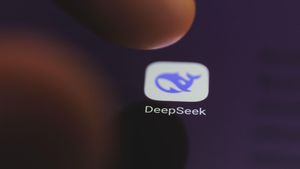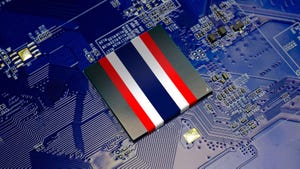APC Launches Data Center Planning ToolsAPC Launches Data Center Planning Tools
APC today introduced TradeOff Tools, web-based applications that allow data center professionals to model different scenarios for power and virtualization.
May 30, 2008
APC today introduced TradeOff Tools, a group of web-based applications that allow data center professionals to experiment with numerous "what if" scenarios for virtualization, efficiency, power sizing, and other key design issues. The Flash-based tools let managers model different approaches and configurations to their data centers, allowing them to calculate Data Center Infrastructure Efficiency (DCIE), potential gains from virtualization, and compare AC and DC power distribution.
APC unveiled the new tools today at a media presentation in West Kingston, Rhode Island. "The demand for higher densities, for higher efficiencies to defray rising energy costs, and for 7 x 24 x 365 uptime are taxing existing data centers with an unprecedented level of complexity," APC said. "APC TradeOff Tools are designed to reduce complexity by helping data center professionals quickly identify their data center preferences and weigh those preferences against their budgetary and physical environment constraints."
Seven different tools are now available on the web at tools.apc.com. They include:
Data Center Energy Efficiency Calculator: This tool profiles a data center to calculate efficiency and electrical cost. As the user inputs details of the power and cooling configuration, and results are calculated based on a tested and validated three-parameter efficiency model.
Data Center Capital Cost Calculator: This tool identifies calculates capital costs based on parameters including load, redundancy, density, and power/cooling characteristics, the tool can project the number of racks required and the floor space required.
Power Sizing Calculator: This tool defines basic characteristics of the IT load and calculates how much utility input power would be required to support that load, allowing users to experiment with "what if" scenarios by modifying the load characteristics of servers, mainframes, and storage. Total load is then calculated and the tool generates a corresponding utility power requirement.
Carbon Calculator: This estimates how "green" a data center is by converting energy usage rates into carbon emissions. The tool illustrates how hypothetical changes to a data center's location, efficiency, and power load can impact carbon dioxide emissions and the electric bill.
Virtualization Energy Cost Calculator: This tool illustrates potential IT, physical infrastructure, and energy savings resulting from the virtualization of servers. It allows the user to input data regarding data center capacity, load, number of servers, energy cost, and other data center elements.
InRow Containment Selector: This tool generates a prototype rack and row cooling configuration based on the user's layout preferences and the physical constraints of the room.
AC vs. DC Calculator: Users can compare the energy efficiency of four different power distribution architectures, including Legacy AC (typically 208 V with older data center UPS, PDU, and IT power supplies), Best Practice AC (208 V with latest generation UPS, PDU, and IT power supplies), 415 V AC (same modern components as Best Practice AC, but eliminates the PDUs and assumes 230 V AC power supplies), and 380 V DC (uses a theoretical DC UPS, no PDUs, and IT power supplies with 1.5% efficiency benefit).
About the Author
You May Also Like