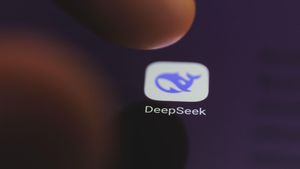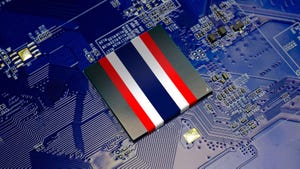Insight and analysis on the data center space from industry thought leaders.
Understanding Technology Evolution in Data Center PlanningUnderstanding Technology Evolution in Data Center Planning
Data centers need to keep up with demand, move legacy hardware out and the latest technology in, or risk being left behind.
November 27, 2018

Jeff Bittner is Founder and President of Exit technologies.
Technology in data centers is aging rapidly. While the precise pacing of future changes is uncertain, we know that replacement schedules are vital for integrating new technologies. These technologies feature improvements in speed, stability, and efficiency. With the push for state-of-the-art technology, data center managers need to be looking to the future.
Solid State Drives (SSDs) are quickly making their mark in data centers, with this sector of the market currently valued at $43 billion and expected to reach $141 billion by 2022. SSDs allow for higher performance and greater storage capacity, both critical for streaming and cloud computing.
SSDs are not the only new pieces of technology coming into data centers. Newer processors are also making their mark, as well as fiber optics cables and liquid cooling. These new technologies allow for higher performance computing.
In the 1990s, a 40GB hard-drive was fairly standard and more than adequate. In the 20 to 25 years since then, it’s become common for most computers to have 1TB hard drives. Extrapolate that change beyond the personal computer to the processing conglomerates comprising data centers, and you can start to understand why planning is so critical for data center management.
A Sense of Uncertainty
The new technology in data centers does create some anxiety for managers, who must also plan for removing legacy hardware. Good data center management involves creating a plan that removes the old hardware well in advance of migration to newer technology.
Do not wait until the hardware needs to be replaced before planning the tech refresh. If a data center manager does that, they’re already behind and will only be playing catch-up. This contributes to the types of errors that can introduce security vulnerabilities and generate data loss. In the world of technology, you don’t want to play this game, or you’ll never win.
In the instance of not planning for technology trends, history is littered with examples of companies that acted too slowly. Dell Computers failed to realize how quickly their consumer base would adopt mobile computing. While they’re still around and they’ve managed to adopt some mobile computing aspects, Dell has struggled in ways that allowed other computer manufacturers — like Lenovo — to increase their market share.
Adapt and Overcome: Planning for the Future
In adapting to evolving technology, data center managers must factor in the costs and resale of their legacy equipment when considering the very latest technology from SSDs, liquid cooling, and high-performance processors. How do we replace the old with the new? How do we move forward with replacing the outdated technology?
While the new technology will be costly, the data center manager may be able to sell some of the older legacy equipment to help reduce the overall cost of replacement. Adding the latest hardware on the market should also help extend the life of the data center so the manager will not need to worry about replacing equipment within the next year. They should begin planning for replacing right away, without needing to implement the plan for a few years.
Virtual machines can also help data center managers accomplish cost savings when replacing legacy equipment and expanding into new hardware. Larger capacity SSDs are excellent for segmenting virtual machines to allow for several computer systems on one drive. This helps data center managers because they don’t need to order quite as many servers. The servers they do order are smaller and use less power. Less maintenance is required on one server carrying five virtual machines as opposed to five servers carrying computer systems.
Legacy Hardware: The End is Near
When the time comes to decommission the legacy hardware, data center managers need to contact a trusted recycler of this equipment. There are environmental concerns, so companies with the proper certifications are needed. In many cases, if there is a value to the hardware the data center is recycling, the company will also pay the majority of its wholesale value. This can help data centers recover some of the cost of upgrading their data center’s hardware.
With the rise of identity theft, it’s also important to seek out a company that will properly transfer data between the old system and the new. They must then use the latest erasure methods to ensure the information is truly gone and can’t be recovered. Many consumers believe they can take care of erasure themselves, but most “do it yourself” methods do not get all the information. If the hardware falls into the wrong hands, this can cause security leaks. It’s always best to consult with an experienced company to handle erasure needs.
A Bright Future Ahead
The future is wide open and the rate at which technology grows is unparalleled. Data center managers should understand the evolution of technology, and they need to prepare for the eventual need to migrate data and upgrade to the latest technology.
Cloud services are on the rise, and consumers have started to enjoy streaming most entertainment and using the cloud to store everything from pictures to videos. Data centers need to keep up with this demand and will need to move their legacy hardware out and the latest technology in, or they risk being left behind. Proper planning will keep them up-to-date with the trends in the marketplace.
Opinions expressed in the article above do not necessarily reflect the opinions of Data Center Knowledge and Informa.
Industry Perspectives is a content channel at Data Center Knowledge highlighting thought leadership in the data center arena. See our guidelines and submission process for information on participating.
About the Author
You May Also Like