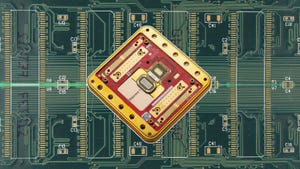Insight and analysis on the data center space from industry thought leaders.
6 Required Questions to Find the Best SSD for Your Data Center6 Required Questions to Find the Best SSD for Your Data Center
When in the market for the right SSD, buyers should evaluate capacity, performance, compatibility, endurance, security, and brand and support.
August 24, 2023

As data centers become increasingly reliant on solid-state drives (SSDs), ordering the right SSDs can have a significant impact on the performance, cost, and lifespan of your servers. With so many options offered on the market, buyers need to ask a number of questions to ensure they are outfitting their servers with SSDs designed for their company's needs.
While there are many specifics that may dictate buyers' approaches to replacing hard drives with SSDs or expanding existing storage, answering these fundamental questions can help prevent them from investing in the wrong kind of SSD:
Capacity — How Much for Now and Later?
Most searches for SSDs begin with capacity in mind. It's obvious that more capacity is a good thing, but as with most features, the added expense may not translate to improved performance in every situation. Buyers should consider a floor for capacity based on the type of data, duration of storage, and amount of input anticipated for the system. Depending on the allotted budget and usage projections for the near future, buyers should increase their target capacity in the interest of futureproofing.
Getting this right is critical: Selecting an SSD with excessive capacity may be more costly with little immediate benefit, but SSDs with insufficient capacities can lead to performance degradation, data loss, and downtime, causing frustration for users, disruption to business operations, and potentially leading to data breaches, loss of critical information, and increased costs. Balancing the freedom additional capacity provides against the cost of expanded storage is a key step in choosing an SSD.
What Level of Performance Do You Really Need?
Increased demand for data storage (and, consequently, SSDs) that can deliver the high performance and low latency necessary to support and allow complicated high-capacity workloads will result from the expanding popularity of advanced technologies like artificial intelligence (AI) and the internet of things (IoT). When selecting an SSD, it's essential to ensure that the Read/Write speeds are adequate for the frequency and intensity of data lookups. In addition to the pure speed specs, latency is a key factor, particularly in situations where spikes in activity are expected, such as during rush periods for holiday sales and handling a deluge of online transactions.
What's Compatible With Your Systems?
SSDs with high capacity and top performance won't make any difference if they can't cooperate with your existing systems — that's why compatibility is another important factor, particularly deciding between the common data center and enterprise-grade form factors of U.2, M.2 NVMe, and 2.5-inch SSDs. U.2 SSDs are commonly used in servers and data centers due to their high capacity, performance, and hot-swappability. For small-form-factor PCs or workstations with limited space, M.2 NVMe SSDs are often the best fit to provide high-speed storage. For entry-level servers or implementations requiring broad compatibility, 2.5-inch SATA drives are a good general-purpose storage option.
Many modern server motherboards come with U.2 or SATA connectors for 2.5-inch SSDs, and some also include M.2 NVMe slots. However, it's essential to verify the specific compatibility of a server motherboard with these form factors, as some motherboards may require adapters or expansion cards for a given form factor, introducing added cost.
How Long Will Your Drives Last?
The fourth factor to consider is endurance. Data centers suffer from increased latency, as well as servicing and cost overheads, as SSDs often require replacement earlier than planned. If your data center is operating 24/7 and requires heavy use, choose an SSD that is built to withstand the demands of constant use. This includes selecting an SSD with high endurance ratings and components with the build quality to endure heavy use around the clock for years.
Not all drives are made equal: Those built to exacting specifications and subject to in-depth testing will be the most durable. SSD manufacturers are constantly improving drive longevity using techniques like wear leveling, which evenly distributes write and erase cycles across memory cells, preventing uneven wear. They also use over-provisioning, reserving a portion of the SSD's capacity for wear leveling management and spare block replacement. Solutions like these work together to extend the SSD's lifespan and maintain consistent performance.
What Level of Security Do You Need?
Cyberattacks are relentless. Enterprises and their data centers will continue to place a high focus on data security, and, depending on the type of data you have, security is going to be high on your list of must-haves to guard against theft or unwanted access. When choosing an SSD, ensure that it meets your current and potential future security requirements and provides the necessary encryption features. Data centers supporting financial or medical institutions that handle highly sensitive data are subject to stringent regulations, such as PCI DSS (Payment Card Industry Data Security Standard). In situations like these, encrypted SSDs help protect sensitive customer information and financial transactions, but for general data center use, standard firewalls will protect less expensive, non-encrypted drives.
Who Provides the Best Support?
The final factor to consider is brand and support. Choose an SSD from a reputable brand that provides reliable support and warranty options. This can provide peace of mind and ensure that you have access to troubleshooting and support resources down the line. While one-year warranties are widespread, vendors with long-term or lifetime warranties can offer significant cost-savings and reduce future headaches in the long run. Should a drive fail, a lifetime warranty can be the difference between a complementary drive replacement and the need to buy new hardware.
Knowledgeable and readily available customer support can also distinguish seemingly similar drives, as buyers will be able to troubleshoot and remedy any issues in a timely manner thanks to on-hand expertise.
With so many options available on the market, it can be difficult to identify the best drive for your needs. Yet, the decision is critical to ensuring that your data center performs optimally and provides reliable storage for your data. To navigate the bevy of options and have the right SSD for the job, buyers should evaluate capacity, performance, compatibility, endurance, security, and brand and support.
Keith Schimmenti is Channel SSD Business Unit Manager at Kingston Technology.
About the Author
You May Also Like