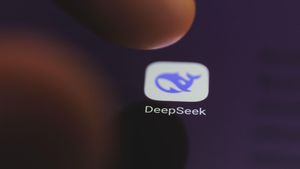Insight and analysis on the data center space from industry thought leaders.
How to Reduce Costs and Improve Efficiency in Your IT InfrastructureHow to Reduce Costs and Improve Efficiency in Your IT Infrastructure
Make sure you work with a company that can offer smart, affordable strategies customized to your organization’s current and future needs.
November 23, 2016

Shahin Pirooz is CTO of DataEndure.
There’s saving money, and there’s really saving a lot of money.
The distinctions aren’t always clear to budget enthusiasts who may sometimes enjoy drilling a little too deep to achieve arbitrary percentages of cost reductions by only trying to make the tiniest of trims here and there.
For instance, it’s not hard to thinly slice away at a few employee perks, maybe not send as many people to conferences/networking events, or switch from occasional catered employee lunches to less frequent potlucks. Some companies have considered minor cuts to hours, based on the hope that productivity won’t change drastically at 32 hours a week instead of 40, and they won't have to pay as much in benefits.
But a smarter calculus is to look for significant savings and efficiencies in the areas of your data management solutions.
Because the IT world still has some "anything goes" elements to it, different technical service providers can offer a wide range of costs, from up-front fees to ongoing subscription fees.
Companies that also venture into the data cloud for storage and transfers also face all sorts of fee and organizational structures. So many different terms, costs and features for every solution can make it hard to quantify an “apples-to-apples” approach – instead many companies are looking through a whole fruit bowl deciding which will work best and save the most money and time.
Try these concepts to improve efficiency and save big.
Move Unneeded Data Out of Tier 1
Do you have a lot of data that you don’t do anything with? More than likely the answer is yes, according to Veritas, which studied how much information customers use regularly and how much isn’t used. Its 2016 Genomics report concluded that a) the amount of data is exploding, and b) because of this, there’s plenty of unexpected clutter in just about everyone’s network environments. Which probably isn’t too terrible of a thing, except when much of this inactive data is in a Tier 1 production environment and costs you an ongoing amount of money for storage and for active access.
The study showed that bigger culprits are files like images, videos and spreadsheets. They’re often up at this tier because people don’t put a lot of thought into them when they were archived, perhaps they were automatically archived, or no one monitors use and types of files after a batch of work product was archived.
While this seems like it could be a “that’s interesting” tidbit, the following numbers will make you say “that’s REALLY interesting.”
If 41 percent of the environment is stale – untouched in three years – that could cost about $20.5 million to preserve. You need to work with a company to identify and evaluate what can be re-classified, deleted or archived at a deeper and less active level, you can save an average of $2 million per year.
Avoid the 3-Year 'Tech Refresh'
Service plans usually sound like a nice touch when finalizing a long-term deal, especially when the vendor describes how bad things can get if something goes wrong – plus how good they can be if you buy the plan. This push to “help you sleep a little better at night without worrying” is thrown in for pretty much every purchase, from car shopping to insurance to enterprise storage sales.
In the latter area, the coverage often lasts for a term of 36 months. After this time, without any major problems, knock on wood, the vendor may return with an offer to continue coverage, but at a significantly higher price, sometimes 300-400 percent higher.
Rather than starting from scratch, companies can face three options: continue the status quo to bundle the marked-price into their budget, even if it means cuts in other areas; switch to a new system, perhaps from the same vendor for another three-year deal and then have to transfer their data over in a big, messy and expensive switch-over; or saying “no thanks” and going without support (scary!).
A better, simpler option would be to work with partners that don’t require the traditional three-year cycle. An ongoing subscription, not unlike a mobile phone plan, can leave it up to the customer to decide if and when to upgrade. Customers can also be given tools to take care of some of their own data storage and maintenance. Costs remain steady throughout a product’s life cycle.
Try Data Reduction Technologies
Many storage systems proclaim how much room you’ll have if you upgrade and how much better your system will perform, but these claims aren’t always honest or accurate. For instance, a 200 TB system may actually turn out to have 120 TB once everything is formatted and ready to use – still plenty of space, but not what was promised or promoted.
Instead, consider a class system with inline data reduction and compression. This will not only provide the full capacity of amount of a stated item, but even more: the complete 200 TB storage you were pining for can go as high as 500 TB.
This works out to be more storage capacity and better performance, rather than settling for less. Even better, sometimes these features are available at no extra cost.
Your Takeaway
Where storage solutions are concerned, it’s easy to do the minimum, maybe let the auto archive take stuff away to someplace you’ll never look at it. However, active companies often do want or need to access this data. Likewise, it’s also easy to work with whatever tools you’re given, rather than looking for smarter ways of organizing your active and less active records. Make sure you work with a company that can offer smart, affordable strategies customized to your organization’s current and future needs.
About the Author
You May Also Like