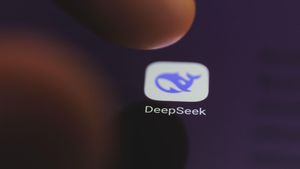Insight and analysis on the data center space from industry thought leaders.
Seven Big Reasons to Move Backup to the CloudSeven Big Reasons to Move Backup to the Cloud
If your organization is growing, processes large volumes of data, or is required to comply with regional data privacy laws, it may pay to take the pledge to move your backup to the cloud on World Backup Day this year.
March 31, 2017

Seyi Verma is Senior Product Marketing Manager for Druva.
Today marks the seventh anniversary of World Backup Day, and much has changed since its inception in 2011. Cloud-based solutions have replaced traditional on-premises solutions to become the gold standard for today’s backup, archiving, governance and disaster recovery (DR). But what exactly makes cloud-based data backup so unique?
The unique capabilities of the cloud not only save companies money, but also enable data protection and governance activities that were previously not possible. In addition to its use for backup, enterprises can use cloud storage to address other key business areas such as DR, archival search and compliance.
The public cloud, in particular, has become the application platform of choice. Unlike hosted or dedicated cloud storage solutions, the public cloud eliminates the costs of cloud-specific gateway hardware for enterprises, offers global availability and can ingest and manage large volumes of data to scale as needed.
While the functionalities listed above are appealing, it’s important to keep in mind that the cloud doesn’t exist in a vacuum, but works in tandem with other technologies and solutions. Some technologies leverage the unique capabilities of the cloud better than others, with leading-edge deduplication technology being a perfect example of this. Together, global dedupe and the cloud form a data backup powerhouse that massively reduces the enterprise storage footprint and achieves enormous cost savings.
You probably have an intuitive understanding that cloud backup is the way to go; very few people these days are clamoring to retain expensive and outdated legacy systems. Let’s take a closer look at what cloud data backup can do for your organization:
Ensure Compliance Confidence: If an organization has a global footprint, then adherence to local data residency laws is a must. The public cloud enables organizations to store data in a specific region so they can rest assured that they are always in compliance with geographical data regulations.Furthermore, using a public cloud offers all the security and certifications required, including those for government agencies. With the ability to create an isolated cloud region designed specifically for federal, state and local government agencies, government organizations can protect valuable data and easily adhere to compliance regulations.
Break Down Siloed Workflow: Why have separate backup/recovery, DR, archival and analytics systems if you don’t have to? Consolidating infrastructure in the cloud makes it possible to centralize data management and eliminate separate legacy systems and workflows. The cloud makes it easier to address all data across every endpoint, server and cloud application. That means greater efficiency, fewer manual errors and reduced overhead. Furthermore, a central repository for all data allows for simple eDiscovery and compliance monitoring.
Replace Outdated Processes:The emergence of cloud-native technologies solves antiquated processes that have historically relied on on-premises solutions. For example, eDiscovery was previously a cumbersome, expensive and time-consuming process. By moving it to the cloud, organizations can easily streamline the eDiscovery process and cut down on the time it takes to complete the entire process by nearly 50 percent.
Always Be Up to Date and Reliable: The cloud boasts no downtime and access to the latest software — always. Once organizations have transferred to the cloud, they have access to automatic software updates and security patches, unlike legacy systems where they have to wait for scheduled updates. Furthermore, unlike on-premises solutions, with the cloud it is not as expensive to assure acceptable levels of data protection and recoverability and meet AWS’s 99.99999 percent durability guarantee and an availability commitment of 99.5 percent.
Lower Your Total Cost of Ownership (TCO):Consolidated cloud backup and DR enables organizations to reduce hefty capital expenditures and shift to less expensive operating expenses. In addition to lacking storage efficiencies, legacy solutions typically come with complex pricing models. In contrast, cloud storage can scale up or down to meet demand, enabling vendors to offer ”pay-as-you-go” pricing that’s aligned with actual – not projected – usage. Usage-based payment models, reductions in software licensing costs and the decreased need for a dedicated DR infrastructure further shrink TCO. Additionally, global deduplication efficiencies afforded by the cloud offer massive network bandwidth savings and gigabit-effective backup speeds. Ultimately, the elasticity and scale of the cloud accommodates data variability and gives organizations the ability to scale down and save more money on storage when needed.
Save Money on Overall Storage: Public cloud architectures offer vast storage capacity. Building on this, native cloud storage solutions enable centralized data management and eliminate the need for pricey, on-premises facilities, infrastructure and staff. Automatic tiering of data in the cloud substantially reduces overall costs by making warm data available for instant restores and automatically moving infrequently accessed data to less costly cold storage. Tiered backup architecture also enables the enterprise to more easily satisfy recovery time objective (RTO) and recovery point objective (RPO) requirements.
Standardize Availability, Costs and Service Levels: Moving secondary storage workloads to the cloud provides companies with a global approach to data backup, availability and governance via a common, geographically shared platform. By adopting a single point of management across global infrastructure, companies can also better predict costs, efficiently manage data and achieve consistency in service levels, compliance and other processes.
These are just seven ways moving backup to the cloud can dramatically reduce the overall storage footprint of your organization and slash costs, while also gaining the unique advantages only a cloud-native solution can offer. If your organization is growing, processes large volumes of data, or is required to comply with regional data privacy laws, it may pay to take the pledge to move your backup to the cloud on World Backup Day this year.
Opinions expressed in the article above do not necessarily reflect the opinions of Data Center Knowledge and Penton.
Industry Perspectives is a content channel at Data Center Knowledge highlighting thought leadership in the data center arena. See our guidelines and submission process for information on participating. View previously published Industry Perspectives in our Knowledge Library.
About the Author
You May Also Like