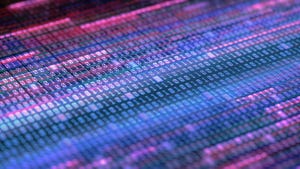How to Effectively Manage Your Hardware in Colocation Data Centers
Thinking about managing your hardware in a colocation data center? Discover the best practices for keeping control of your infrastructure in off-site facilities.

One of the major benefits of colocation data centers is that they allow businesses to deploy their infrastructure without having to build and manage their own facilities.
A challenge of colocation, however, is maintaining hardware. If someone else owns and manages the data center that hosts your servers, how do you manage and monitor them?
There are several potential answers. Let’s explore them by discussing approaches to managing customer-owned hardware in colocation facilities.
Hardware and Colocation Data Centers: A Primer
A colocation data center is a facility where multiple companies can set up servers and other IT resources. This makes colocation different from a data center that a company builds and operates solely for its own use.
In addition, a colocation facility is different from a public cloud data center because the latter doesn’t allow businesses to deploy their own servers or other hardware. Instead, the public cloud involves customers “renting” servers that are owned and managed by the cloud provider, and which the cloud provider makes available using an IaaS model.
When you opt to deploy servers in a colocation facility, you own the hardware, and you are ultimately responsible for managing it. However, someone else owns and operates the data center where your hardware resides, which may restrict your ability to access the equipment.

Effective management of hardware in colocation data centers is crucial for businesses to maximize control and optimize their infrastructure (Image: Alamy)
Approaches to Maintaining Colocated Data Center Hardware
There are four main ways to maintain your equipment in a colocation data center:
1. Sending Staff to the Colocation Facility
The most straightforward approach to managing hardware in a colocation data center is for a company to send its own employees to the facility. From there, they can set up and manage their hardware as needed.
This technique provides the greatest level of control over and access to colocated hardware. A downside, however, is that it can be costly to deploy staff to a remote colocation site. The owner and operators of the facility may also place restrictions on when your staff can enter and how long they can remain. Most colocation providers won’t let their customers' engineers hang out indefinitely or establish a permanent on-site presence.
2. Outsourcing Maintenance to the Colocation Provider
In many cases, colocation providers offer managed services to maintain colocated hardware for their customers.
The types of services that colocation providers offer in this vein can vary. Some might handle all aspects of hardware setup and maintenance, while others only offer basic monitoring or troubleshooting, for example.
Thus, it may be necessary to send your own staff to a colocation site at least occasionally to handle tasks that the operator won’t. But working with a colocation vendor can be one way to cover the bulk of hardware management responsibilities without the cost or complexity of deploying your own staff on a frequently basis.
3. Outsourcing to a Third Party
Outsourcing hardware management to third-party managed service providers (MSPs) is another potential option. This involves hiring a third-party firm – one that is not the colocation provider – to set up, monitor, and manage colocated hardware.
Your colocation provider must be willing to allow the MSP into its facility for this model to work, of course, and you’re still subject to any access restrictions that the colocation provider imposes. But overall, this approach may prove more cost-effective or simpler than deploying your own staff. It’s also possible that an MSP can offer better prices or more extensive hardware management services than a colocation provider.
4. Remote Hardware Management
Remote management of colocated hardware is an option as well, of course – and one that can be paired with any of the other approaches described above.
Remote management means connecting over the network to administer hardware remotely. Typically, your hardware will need to be directly connected to the internet for this to work. However, some colocation providers offer solutions (such as Serial over SSH from Equinix) that make it possible to interface with hardware that is not connected to a network.
Remote management isn’t a viable way of setting up hardware or replacing broken components, of course; you need boots on the ground to do that. But once servers are up and running, remote access enables management tasks like installing software upgrades or, in some cases, even installing new operating systems.
Colocation Hardware Management: Finding the Best Fit
Maintaining colocated hardware may seem daunting, but it doesn't have to be. Whether you opt to send your staff on-site, work with a third party, or leverage a combination of these approaches, supporting hardware inside a facility you don’t own is feasible enough – and the ability to rely on remote management solutions for some needs makes the process even more streamlined.
About the Author
You May Also Like